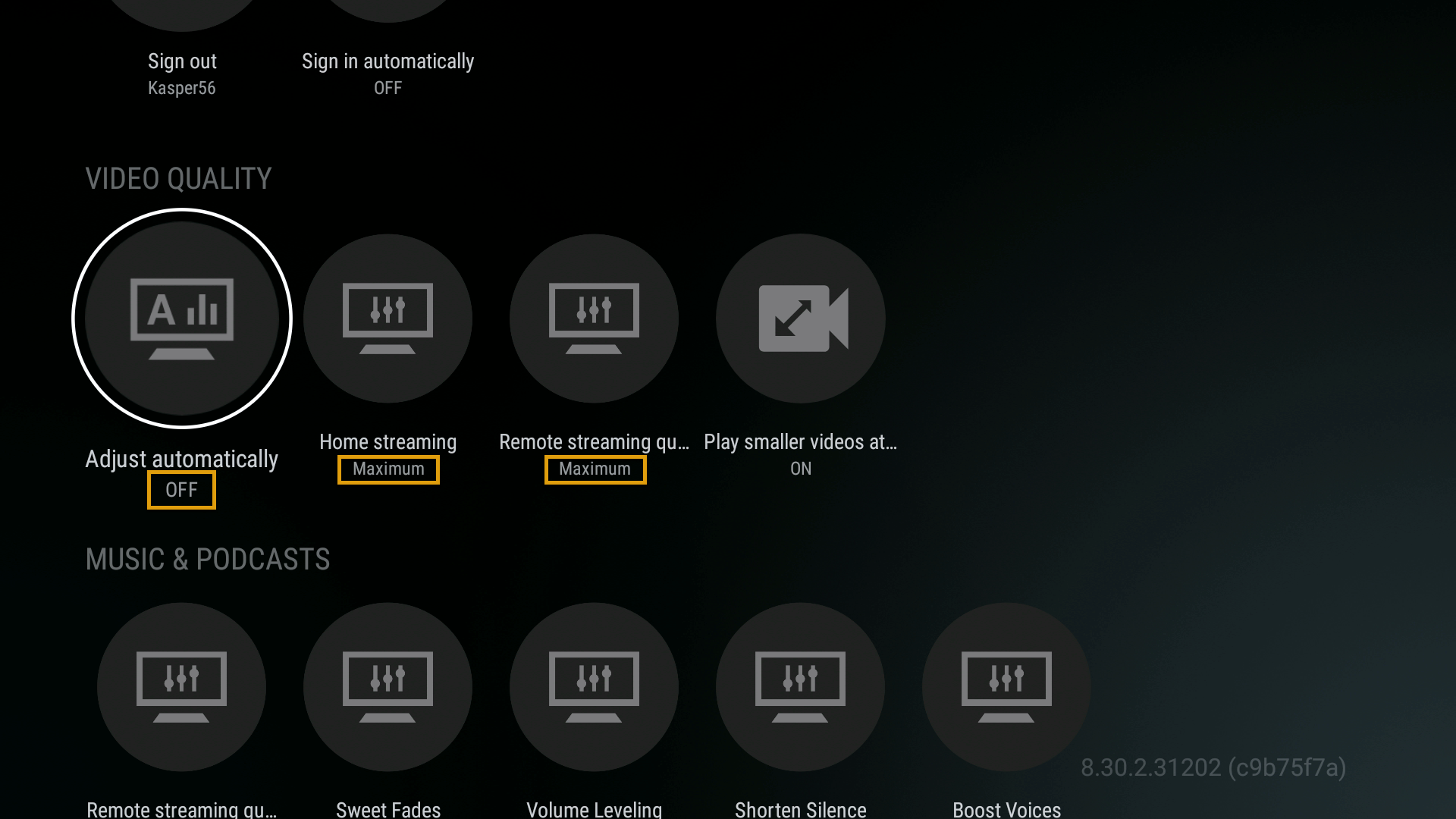¶ Amazon FireTV Devices
¶ In order to change the Plex video quality settings on your Amazon FireTV device, simply find the “Settings” menu option at the bottom of the home screen in Plex.
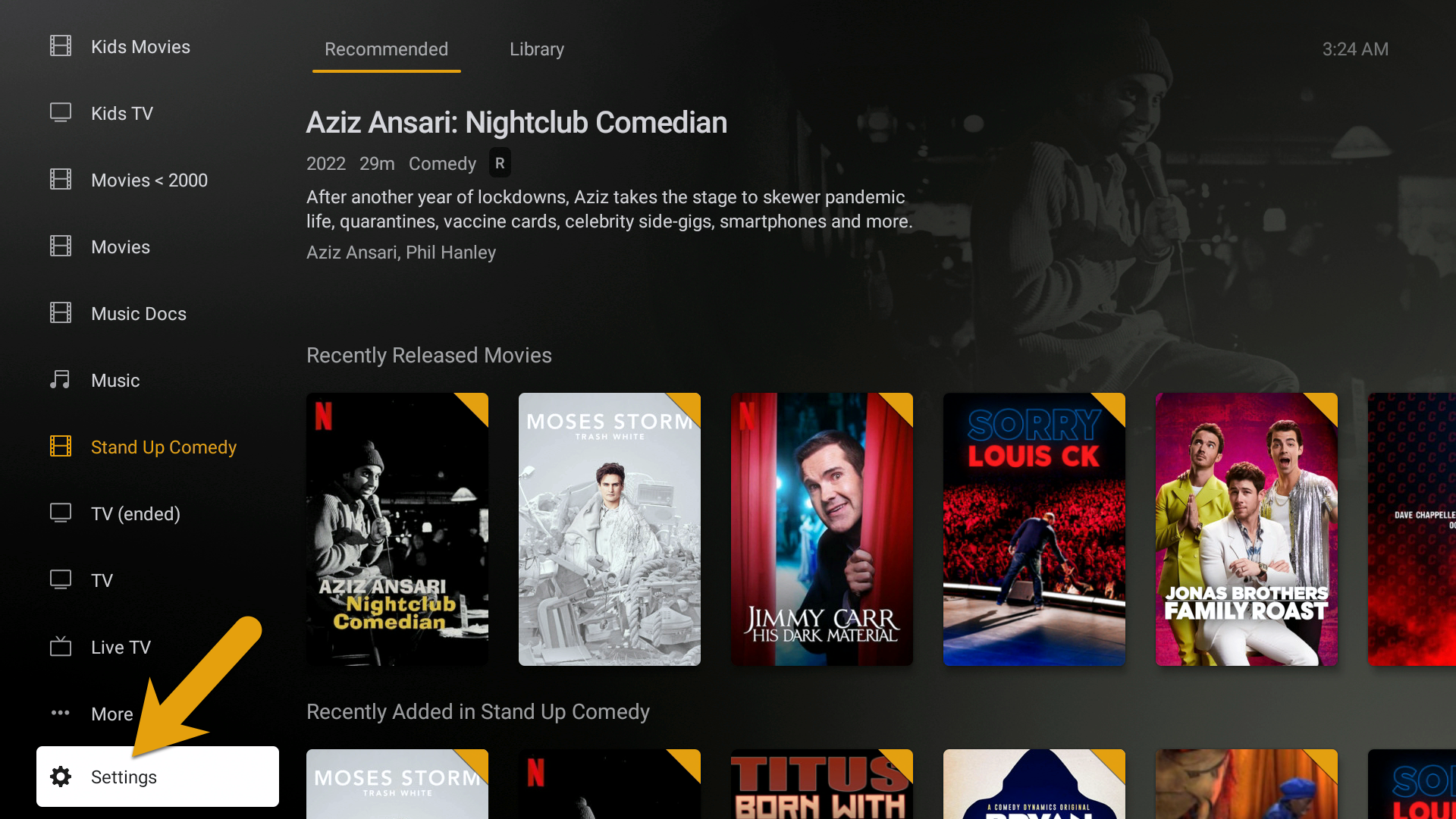
¶ Settings > Video Quality >
- Adjust automatically > OFF
- Home streaming > Maximum
- Remote streaming > Maximum